
This program is used to combine red, green, blue, and alpha channels from different images. Append Color Channels is useful more often than you would think for such a simple program.
Why would you want to do this? I use it most often to examine the alpha channel of an image.
It can create multi-channel mask images, three or four mask images stored together in the separate channels of one image to conserve space. The GrimeScratchRustMap is an example of this use.
Ambient occlusion, height, metal, and smoothness could be combined into a single multi-channel image since these images only require one channel each. A new shader would be necessary to use this.
This program could also be used to create metallic maps for PBR materials your own. Mask and Overlay is usually better for adding roughness maps to metal maps.
Options
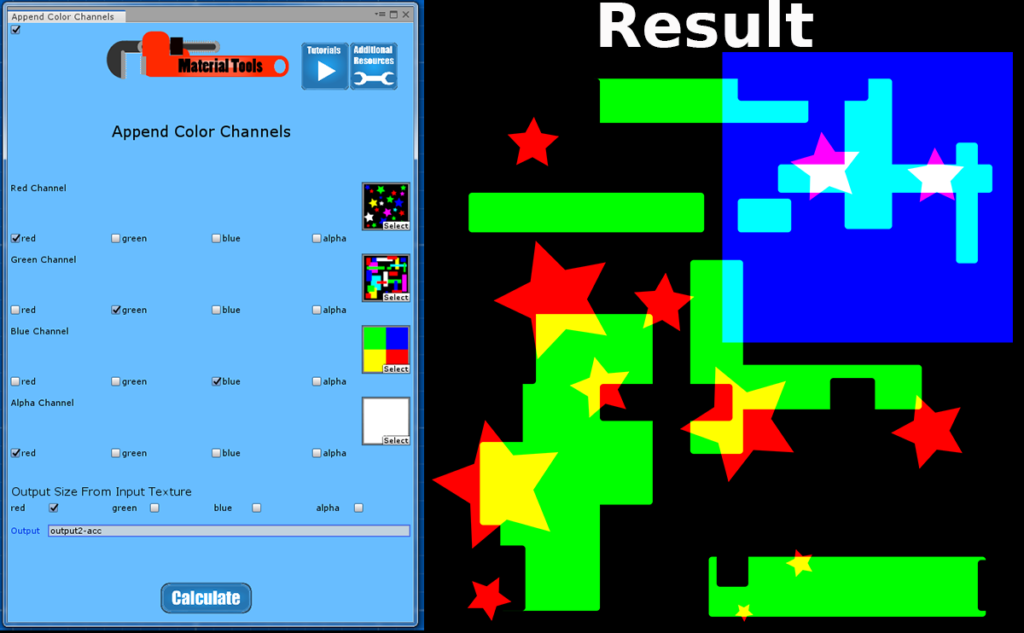
Red Texture, Green Texture, Blue Texture, and Alpha Texture
Determines which channel of each input is used for each channel of the output. You can input the same texture into multiple inputs.
Output Size From Input Texture
Choose which input texture you want as a template for the output’s height and width dimensions. Other input images are cropped or tiled to fit these dimensions. Note: Changes to input files are not saved.
Output:
A png file with the file name entered into the Output box is saved when the calculation is completed. The output folder is Assets/Material Tools Output/AppendColorChannels.